Token gets deactivated when FREE users, who have not added billing details, continuously overused the CDN Traffic and Image Cache allowances.
To re-activate your token you need to fill the corresponding data in the Cloudimage Admin Panel -> section Account -> Billing -> tabs Billing and Credit Cards:
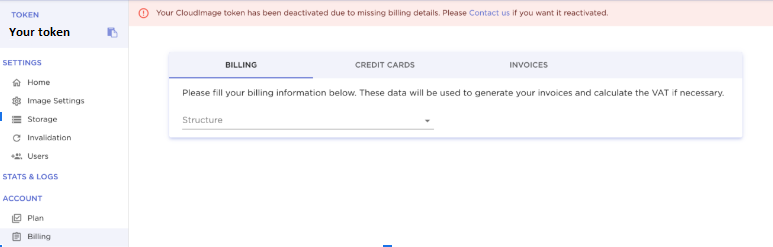
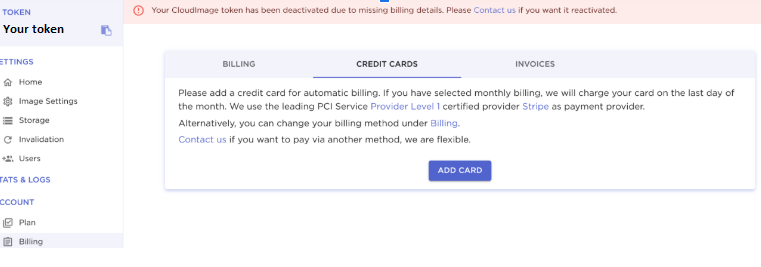
If you select "Bank Transfer," make sure that all generated invoices have been paid before moving on to the next step. If you selected "Credit Card," the system will automatically charge your card.
Please contact our Support team when you are ready and provide the following information:
- your token
- give a title to the ticket: - "Reactivate Token"
- in case that you chose "Bank Transfer", please attach remittance advice to the ticket
We will check if everything is correctly filled in and then we will reactivate the token again.
.


Comments
Please sign in to leave a comment.